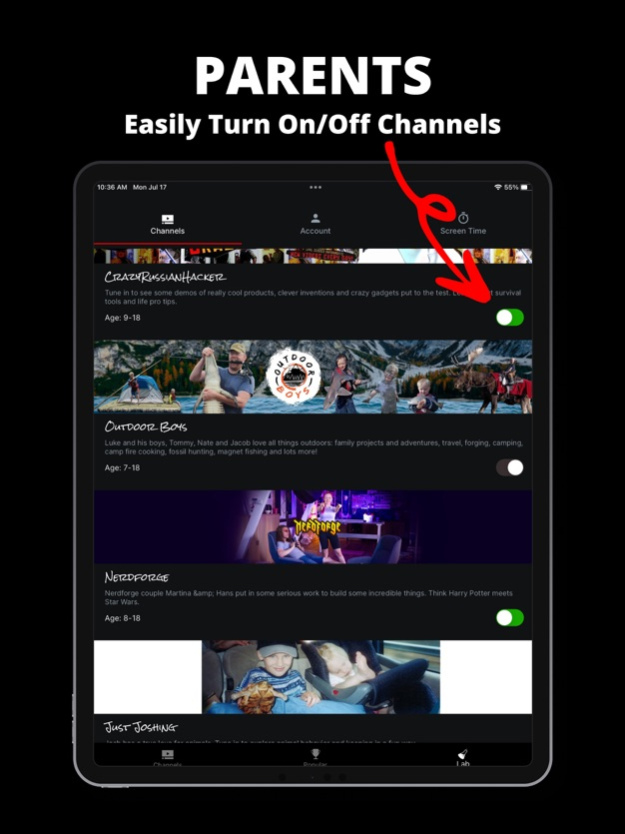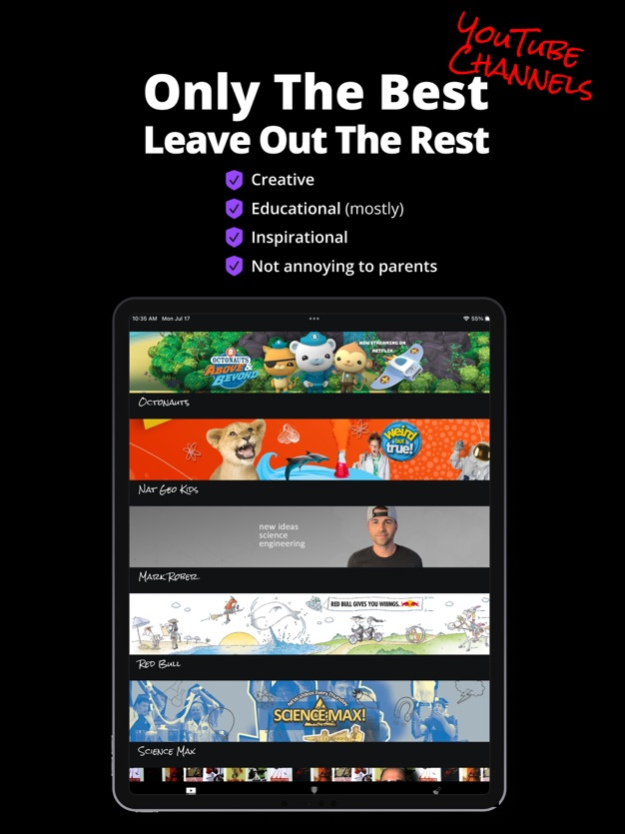Channel Lab YouTube Videos 2.1
Free Version
Publisher Description
Finally your kids will see only the most high-quality and educational YouTube videos! No ads, no YouTube recommendations, and no annoying YouTubers.
Channel Lab does two things:
1. Filters out low-quality potentially harmful YouTube channels
2. Brings in carefully selected channels that fuel curiosity and enrich learning
Your kids will watch YouTube content that they actually learn from. We have curated the perfect balance of educational/entertaining.
Key Features:
A+ YouTube Channels Only: Each channel is carefully selected for its quality subject matter, positive attitudes, and entertainment value. Channels are also chosen that stimulate children's knowledge and social development.
No Unfiltered Search: Protect your children from harmful content. Our app disallows unrestricted video or channel searches, ensuring that your kids only access age-appropriate and beneficial content.
Hide Channels: Take control of what your child watches. Parents can block any channels.
No External Recommendations: Our app nullifies YouTube's recommendation algorithm, meaning no more unwanted or potentially harmful video suggestions. We strive to provide a safe and conducive digital environment for kids.
Age Rating: 3+
Category: Education
Developer: Design Overhaul
Supports: Family Sharing (Up to 6 family members can use this app)
EULA: https://www.apple.com/legal/internet-services/itunes/dev/stdeula/
Privacy policy: https://thechannellab.com/privacy-policy/
Feb 8, 2024
Version 2.1
More channels. Better player.
About Channel Lab YouTube Videos
Channel Lab YouTube Videos is a free app for iOS published in the Recreation list of apps, part of Home & Hobby.
The company that develops Channel Lab YouTube Videos is Aaron Heine. The latest version released by its developer is 2.1.
To install Channel Lab YouTube Videos on your iOS device, just click the green Continue To App button above to start the installation process. The app is listed on our website since 2024-02-08 and was downloaded 0 times. We have already checked if the download link is safe, however for your own protection we recommend that you scan the downloaded app with your antivirus. Your antivirus may detect the Channel Lab YouTube Videos as malware if the download link is broken.
How to install Channel Lab YouTube Videos on your iOS device:
- Click on the Continue To App button on our website. This will redirect you to the App Store.
- Once the Channel Lab YouTube Videos is shown in the iTunes listing of your iOS device, you can start its download and installation. Tap on the GET button to the right of the app to start downloading it.
- If you are not logged-in the iOS appstore app, you'll be prompted for your your Apple ID and/or password.
- After Channel Lab YouTube Videos is downloaded, you'll see an INSTALL button to the right. Tap on it to start the actual installation of the iOS app.
- Once installation is finished you can tap on the OPEN button to start it. Its icon will also be added to your device home screen.